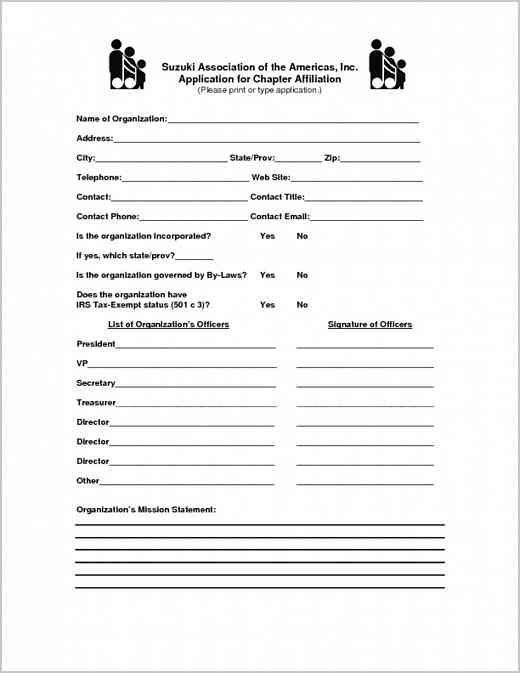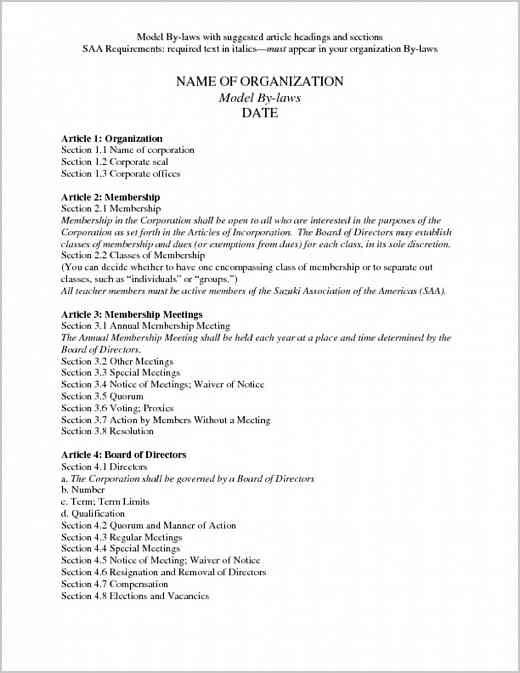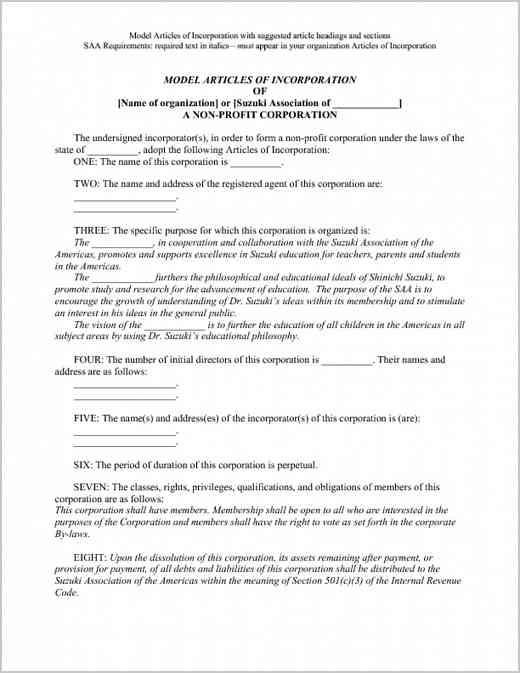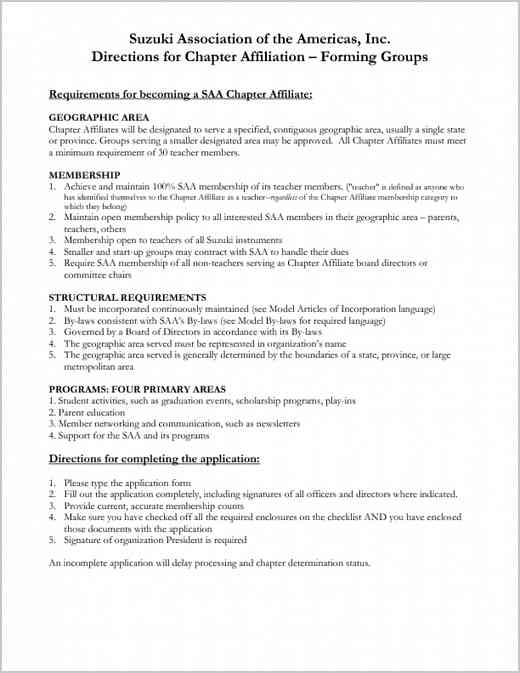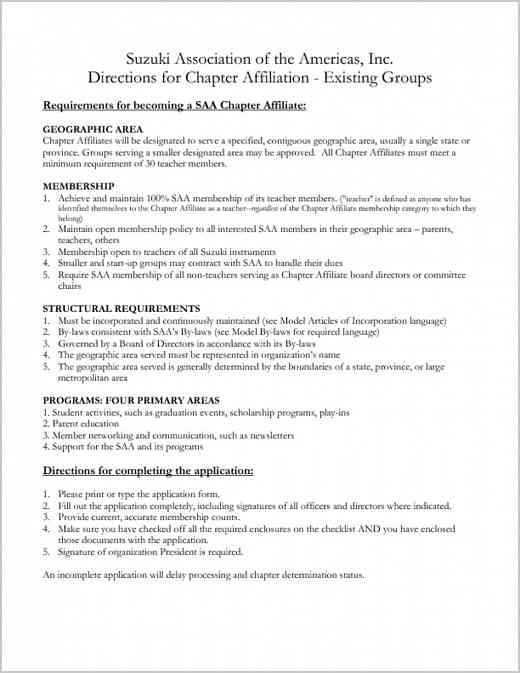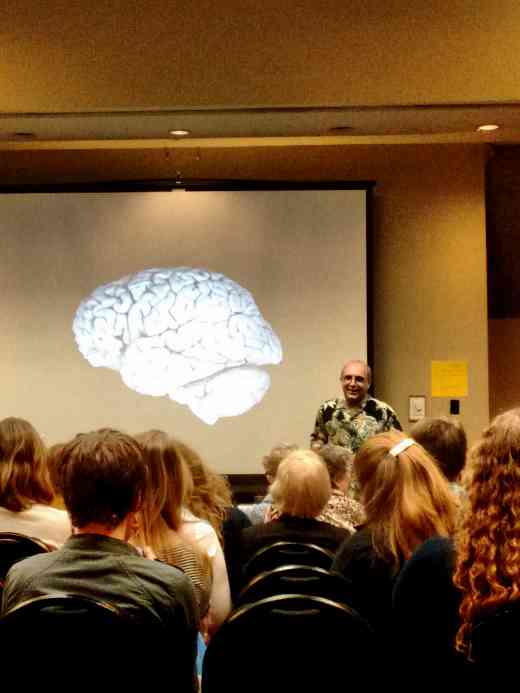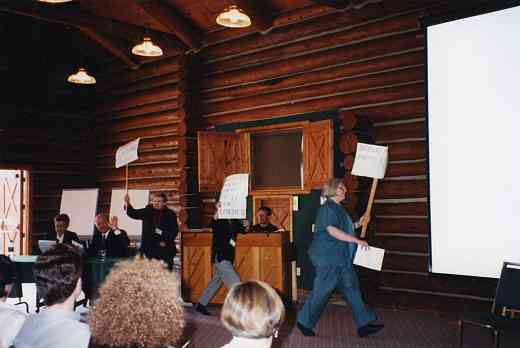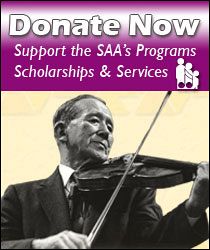Chapter Chat About Websites
In September, 2018, leaders from the Suzuki Association of Indiana, the Suzuki Association of Massachusetts, the Suzuki Association of Colorado, and the SAA had a remote conversation about websites. All three organizations recently and successfully built or re-built their websites. We made this recording to answer questions and hear more details about their success.
TRANSCRIPT (edited for clarity):
MWR: Thank you, all of you, for joining us today. This has been a really exciting web series to do for all of our chapters. The way this started was after the Chapter Leadership session at conference back in May, a lot of people wanted way more information. All the chapters came to that one hour session giving some ideas of what was working well in their chapters, and then there were many people who were like, “Oh, my gosh, I want more. Oh, can we have more details about this? How about this?” And so I decided we do this web series and have a conversation about it. Everybody can access the recording, and read the transcript, and things like that. So let’s have each of you introduce yourselves, say your name, where you’re from, and what part you played in the building or rebuilding of your chapter’s website. Let’s go in counter-clockwise order. I don’t know if you guys are on the same order on your screen that you’re in mine, but Karen is next on my screen.
01:58 KL: Hi, my name is Karen Lauffer. I am with the Suzuki Association of Colorado, and I helped rebuild our… Chapter’s website about…
02:20 MWR: I am seeing that there is some unstableness on my end with the internet, so I’m closing a bunch of things. I hope that will be better. Okay. And Kat, let’s hear from you.
02:40 Kat Fritz: Hi, I’m at the Suzuki Association of Colorado, and I’m currently the president of the board. And I worked with Karen on updating the website to a new platform.
02:50 MWR: And Emily, let’s hear from you. Tell us about where you are and what part you played in the building of your website for the Suzuki Association of Indiana.
03:15 ET: I’m in the Suzuki Association of Indiana. I’m currently the secretary of the board, but when I started building the website, I was just the media secretary, which was a position that we created at the first meeting when I volunteered to develop the digital communications side of things, including the email newsletter. So that was my role when I started building the website about three years ago.
Christa MH: I’m on the board of the Suzuki Association of Massachusetts, where I’m the Western Massachusetts Liaison and Director of Online Resources.
04:13 MWR: First question for all of you, when was it that you guys updated your website? Emily, let’s go to you first.
04:39 ET: Okay. I built the website from scratch about three years ago. (I did have a basic website I built on Weebly before that, but a couple of years ago I built a new website using Wordpress.)
04:44 MWR: And Colorado, when did you update your website?
04:53 KL: I redid it in January of 2017, last year, and I switched to a new platform than we had
previously been on.
Christa MH: I rebuilt our website in August 2017, and we also switched to a new platform at that time.
05:05 MWR: We’ll talk about platforms and details like that in a minute. Tell me what you were wanting to accomplish with your website. Kat?
05:20 KF: We had a nice website that was created by an outside company and we were not able to administer it as much as we’d wanted to. We were able to make small changes on the information platforms, but we couldn’t really add a lot of content. So one of the biggest reasons we wanted to switch to a new platform is to be able to administrate all parts of it without having to call up the company and pay an IT ticket every time we wanted an update.
05:46 MWR: And so did you change what was offered on the website? Did you update what you were able to do with it?
06:00 KL: One of the big motivators was also for our graduation, we wanted people to be able to submit their graduation online via Dropbox and pay on PayPal to increase enrollment in graduation, and participation, and bolster our chapter. And so that’s something that our new website was able to accomplish after some trial and error.
06:25 MWR: I think as is the case with all websites, really, of any kind. And Emily, what were your chapter’s goals with the new website?
06:38 ET: We wanted to be able to promote ourselves, promote events, have teacher profiles, and also I wanted to be able to put registration forms for our annual membership on the website. At the most basic level, we needed a way to promote ourselves well, since we’re a brand new organization and not a lot of people knew about us.
07:09 MWR: And so did you have any website before that, or this was your first?
07:14 ET: I built our first website myself.
07:16 MWR:. So you weren’t fixing old problems, you were building from a clean slate.
07:23 ET: Right. Yeah, that’s right.
07:24 MWR: Nice. Let’s get into the nitty-gritty of it, and I want to hear about the platforms that you guys chose, and what worked for you. Let’s do Emily first. What did you use to build the website?
07:43 ET: The platform that I used for my website is WordPress, and I installed the website on a hosting service that I already had for my personal website. I used SiteGround for hosting, and Namecheap for domain registration, and then I installed it using WordPress on SiteGround. What I like about Namecheap is that it is the least expensive option that I found, but it also includes privacy protection with every domain name, and the most affordable security certificate options out there. SiteGround also includes free security certificates (which are really important for your credibility and website function) and also has 24/7 phone help. So between having good phone assistance, and then just being familiar with WordPress from working on other websites, I was able to build it.
09:00 MWR: And so you went into this with some tech knowledge. You had done this before. This was familiar to you.
09:08 ET: I had edited my church’s website for a few months, but hadn’t really built many websites in the past, so I just tried to find a simple theme that I could customize, and then I had to research and learn about everything while I was doing it.
09:32 MWR: Got it. So it was new skills, but you were able to… It didn’t feel insurmountable to you. New skills, but you felt like you had support.
09:48 ET: I figured it out. There were definitely times that were really tricky, like when there was a rush of a privacy concerns because of some laws that changed in Europe.
10:06 MWR: Yeah. Oh, right.
10:08 ET: I realized that I was collecting people’s personal information in various forms and sending it to different people on the teacher contact forms, and I didn’t have a privacy policy. So I asked a lot of friends, and I just kind of found a WordPress plugin that had a lot of those tools, and customized it. The nice thing about WordPress is that once you make the website, you own it and can continue to update it all yourself. You’re just paying for your basic expenses, your hosting service and your domain name, but there’s so many things that are free, like plugins and themes, that you can just figure out what you need to use for anything you want to do on your website.
So I just add in more plugins every time I have to add something to the website.
11:05 MWR: Nice. And going back to that, I heard somebody say once that people working with computers…We have the type A and type B. And the type A person who works with computers has a plan in mind, and wants to execute the plan, and goes to the computer, and if their plan isn’t executed, then they’re frustrated. And the plan B type of people are, they always have a plan B in the back of their mind, and they’re kind of excited about plan B, and they go in in the beginning, and if their first initial plan of what they wanna do doesn’t work, then they’re like, “Okay, what’s plan B? Oh, what’s plan C?” My mom and I had a conversation about this, and she was always frustrated with computers, because she wanted it to be type A. “Here’s what I wanna do, I will do it.” Finding plan B, and knowing that’s part of the process is important.
And so let’s hear from Colorado. Tell me about the service and the platform that you used.
12:25 KL: We went with Wix. We were choosing between Weebly and Wix. I had two websites already that I built with Weebly, and I think we found that Wix was a little bit… You had a little bit more flexibility with design, it seemed like. And the number of apps, like Emily was talking about, that you could add onto it, like PayPal and some spreadsheets and things like that, just exceeded what Weebly had to offer. So that’s why we went with that one. And I just found it to be really user-friendly. It’s drag and drop, so you don’t need to have any experience building a website or know coding to do it, which is really nice.
13:23 MWR: Nice, nice. And how much background, Karen, did you have beforehand?
13:30 KL: Well, I had built two websites previously, one for my band, and one for my music studio that was… They’re both pretty advanced websites, so I’m not sure exactly… But I had some experience, I’d say.
13:49 MWR: You had some experience. I think what a number of chapters are facing is, do they hire somebody to do all of this? They know they need a new website, they know they need a website at all. If there’s nobody on the board who has had the experience of building a website already, what would you say to them?
14:20 KL: Well, I think that a platform like Wix,… You can get templates that are already built for you, and you just have to type things in. So it depends on what types of things you want to do with the website. [14:40] ____ if you want to be able to process [14:50] ____, with services like Fiverr out there, you could probably pay somebody a very small fee to add certain features to your website after you get all the basic information on there. Wix is kind of like PowerPoint almost, more advanced than that, but drag and drop. So I think it’s fairly accessible to many people, I’d say.
15:16 KF: Over the last year, we found a lot more capability with Wix and the add-ons, I’d have to agree, have been really helpful. And some things we found out… We also wanted to do the online registration for our events, as well as the membership, and Karen started us on this process, and over the year, we’ve had a few of us working on keeping it and building it, more layers into it. And so we have event registration, membership registration, the graduation program, scholarship program, and we also have our newsletter coming off of the Wix website, and that’s been a really handy format too. So we moved away from Constant Contact, and we moved away from Mailchimp, and now we have three free, they’re called Shout Outs, that you can send out. And so it’s email marketing through the website. And it’s just been really nice to be able to keep everything in one place. And so that’s another benefit of having the Wix platform with all the add-ons, is because the information stays in one place and support in one platform.
16:24 MWR: So you jumped into Wix. Did you look at other things like Squarespace, or… I don’t even know what else is out there.
16:37 KL: I did think about… Yeah, I did look into Squarespace, and I think that their design is very inflexible, I believe, at the time. Maybe it’s changed since then, and I could be wrong about that, but I kind of remember that Squarespace seemed limited. And then Weebly was the… Come with the times, and I still use them for my other website. But honestly, I think Wix is better than…
17:23 MWR: And so Emily, when you say WordPress, okay, just so I understand,… I might be wrong about this, but my understanding was that WordPress is the bigger umbrella over other website platforms. Like Wix and Squarespace use WordPress, but if you do… Is that…
17:54 ET: Well, WordPress, in the sense that I’m using it, is a content management software. So it’s the software that you log into to build your website and then to edit it. And you can get a website through WordPress.com as your host, but you don’t have to. All of the main hosting services offer WordPress as one of your software options. It’s actually a free software. It doesn’t cost me anything extra, and if you ever transfer hosts, you can transfer the website without rebuilding it.
18:29 MWR: So WordPress…
18:33 ET: To use that and… You have your software that you’re using to edit it, and you’re just paying the person who’s hosting the actual space that your website is on, but you’re not really paying WordPress. It’s just a software that different hosts use.
18:57 MWR: Right. If somebody has a few more skills under their belt and wants to really save on money, they can go directly to WordPress and build their website there. Is that a correct assessment?
19:12 ET: Well, I think that the hosting services that I use are a lower monthly payment than Wix, where everything’s built into that one host, but it really depends on where you go to get good hosting plans. But then, probably, one option you could do is, if you wanted to find a local web developer or member volunteer who builds websites, and have them build the website for you, and just train you how to use WordPress, you can have it on your own paid hosting account with SiteGround or NameCheap or wherever and it just belongs to you. And because it’s so prevalent, anywhere you go, you’ll be able to find people that know how to use WordPress. So if you ever wanted to have somebody else come in and upgrade it, it would be pretty simple because it’s a software that the majority of people in web design are familiar with.
Christa MH: We switched from Squarespace to Wix. I’d had some prior experience with Squarespace, and substantial prior experience with Weebly. I found Squarespace to be restrictive, and I had moved my own site away from Weebly after feeling like their template offerings were not updated frequently, leading to websites that looked old, which is the last thing anyone wants. I’ve been really happy with Wix, they are constantly updating their tools and options to keep up with what is trending with professionally-built sites. There is endless flexibility that doesn’t require more than dragging and dropping, and choosing from sets of options. Some of my favorite tools are lightboxes/pop up boxes, pre-made layouts with photos, vertical columns, etc., and the ability to customize the mobile device layout separately from the desktop layout.
I haven’t found Wix as useful for collecting non-donation payments and building registration forms. To streamline those processes, our board voted to move to a year-round subscription with Wufoo (www.wufoo.com), which we had previously been using for 3-4 months a year for our large annual workshop. Our small business plan allows up to 5 team members to create forms, reports of form response data, and customize form templates. Additionally, you can customize which email address(es) should be notified whenever a new form response is received. Payment integration runs through our Stripe account, and re-captcha security add-ons keep the information we collect encrypted and secure.
20:15 ET: Does that make sense?
20:17 MWR: Yes, yes. Let’s move on to the next question. What do you guys think is working well now on your websites? We’ll do… Go ahead, Karen.
20:29 KL: I’ll let Kat answer that one, actually.
20:34 KF: I think the event online registration has been really helpful. I think the visibility has been really great. I have to say, the Wix ShoutOuts have been really, really great and just easy. And again, it’s all connected. We definitely had to tweak the online registration a few times over the last year. There’s been little bumps on the road as far as connecting up the PayPal and having the forms be able to download the information, but I think it’s really, definitely, improved a lot. We also have a pretty interactive online teacher listing too, which has been nice to be able to have that a little more updatable, quickly updatable. So it’s working.
21:14 MWR: Excellent. And Emily, what’s working well now for your website for Indiana?
21:21 ET: Right now, we’re taking registrations for a workshop that we’re having with Edmund Sprunger next month. I set up the registration form to automatically send emails to the people that are organizing the event. I also integrated the form with our Mailchimp account, so that when people register online for the workshop using this form, they get an automated email back from Mailchimp with more information about how to pay fees and then we get them on to a mailing list as well so we can send out more announcements about the workshop. I think that’s something that is working well, just the way that I’ve been able to hook up the registration forms and then connect them with Mailchimp to get a little bit of automation in there.
22:28 MWR: Fabulous.
22:30 KF: We’re also finding on the Wix platform that that has been a benefit too, is the automated email messages too. Those have been helpful too.
22:36 MWR: It sounds like there’s some platforms out there that have an email service built in, some do not, but you sound like it’s a real bonus having that response set in.
22:52 ET: Yeah.
22:52 MWR: What do you know now about the website that you wish you had known before you started building it? I’ll go with Karen first. Karen, can you hear me?
23:33 KL: I remember when our website wasn’t showing up in google searches. That was, I don’t know, maybe Kat can chime in, but that was kind of a difficult transition because for a while our website wasn’t showing up, which is just what happens with websites until you input lots of SEO and things like that. But it still took about a month for it to work. If you’d search Colorado Suzuki Association, it wouldn’t show up for a while. So that was kind of frustrating and that was something we’d probably do differently and maybe link to social media accounts sooner so that we could get more traffic. That’s just the first thing that comes to my mind. I will let Kat speak further.
24:34 MWR: Okay. So Kat, let’s go on to you. What do you wish you had known at the beginning of this process that you know now?
24:41 KF: I think just how much time it takes. So you have to really figure in the number of volunteer hours that you’re going to be putting into this if you are working in the volunteer way. If you’re asking people to work on it, just to set it up so that you have enough people to support it. Because Karen did an amazing job and spent a lot of time to set it up for us, and we’ve had a team updating it over the last year. So it’s really taken three of us together to keep it up-to-date. But it also has inspired us to develop a communications committee and also a social media committee. And so I think the website was the first step in formalizing that, and then I think expanding and having a dedicated social media coordinator and a person who’s very energetic to learn about all that, and also newsletter editor and the communication committee to work together, because it really is a lot more than just one person’s job. So knowing how much work it really takes to do that.
But it really is an invaluable tool in any organization now. I think it’s really important to have that visibility on the World Wide Web. So it’s worth it.
25:54 MWR: Emily, what do you wish you had known in the beginning that you know now?
26:00 ET: I think that it would have helped me to get more people involved from the beginning, to help with editing it, and just spreading out some of the training. I’ve been figuring out things as I go, but then I’ll spend so much time on the technical parts that I won’t have time to then go update the content. So I think it’s just important to get multiple people involved, just figuring out the different roles that people can play on your site, and assigning and training as you go, and also getting their feedback. It’s important to have input to see what works and what people really want. I spend a lot of time working on my own, and then it is hard finding out much later that people had different ideas about formatting and how they prefer to access the newsletter. So, saving time in the short run by doing it all myself didn’t necessarily save time in the long run.
27:07 MWR: That’s really interesting, because what I’m hearing… Going back to the beginning, if you could tell yourself something then that you know now, I’m not hearing any technical hints like, “Oh, remember the Control-Alt-Delete.” Not that that’s applicable, but you’re not feeding me, like, “Oh, there’s this technical thing I wish I knew.” It sounds like, at this point, you’ve got the skills, you figure out the technical skills you get through, and the things you wish you had were this community part, this people part, this time part, and having the input on the content, which all boards can engage with even if they don’t have the technical skills. Those are skills we’re all already doing. So yeah, that’s really, really fascinating.
28:01 ET: Because the technical things are constantly changing and updating—there are definitely many things that I’ve learned technically, but those things are changing. It’s more of the workflow that is the ongoing issue.
28:15 KL: I guess one thing that we learned that was an oversight, is with the PayPal link that we had. I think it was going to an old PayPal account that… So we should have, before opening it up for graduation registration… Wait a minute. And that was, I guess, that, I wish we had known that.
28:47 MWR: Christa, what do you wish you had known in the beginning before you worked with Massachusetts on their website that you know now?
29:00 Christa: Definitely with payment integration, that’s something that gets complicated really quickly. We had a Stripe account and we had a PayPal account. And then you get into things like… PayPal will let you put a Donate button on your page, if you’re a nonprofit, Stripe will not. We had a lot of learning curve about what some of these technologies are really for. A lot of them are for big companies. A lot of them are not really thinking in terms of what we do exactly in terms of event registration, and things like giving discount codes for scholarships. A lot of things like Wufoo and Formstack are for big companies, and we had to learn how to adapt them for what we’re actually trying to do.
29:42 MWR: Right.
29:46 Christa: Yeah, that was probably the biggest thing, was the payment piece, because I didn’t have as much experience with that on my own website. I’ve learned a lot.
29:54 Christa: Yeah. But that, again, that’s been the main one, and just realizing how many people… It really is like a microcosm of how a board works. You think you understand exactly everyone has a black and white job, but then you get into a workshop and you’re like, “Well, this person needs this information, but this person needs it too, but that really could be this person’s job.” So we really do spend a lot of time overlapping. It’s not just a black and white question of, “This is the money person, this is the membership secretary, this is… ” That really just shows again why it takes a team to run those things and why we have boards.
30:30 MWR: Nice, nice. And to go back on your history for a bit, how much experience did you have with websites before you started?
30:40 Christa: I’d say a fair amount, not in a code thing way, but I’ve had my own website for a long time. I’ve used quite a few different platforms. The one that we use now is Wix, which has been my favorite to work with. Before that, I used Weebly, I used the Mac Pages or whatever, the software OS that they don’t make anymore. I’d used a couple of others going further back, but I think I’ve used a fair amount and I was pretty comfortable with all the features. Suzuki Mass had Squarespace before, which I was a little familiar with, but not a ton. Everybody was really flexible and nice about changing the account, throwing any money I thought needed at it. That’s something our president’s been great about, is saying, “We’re so happy you can do this work for us. Let us know what you need to make it work well.”
31:32 MWR: Nice, nice.
31:33 Christa: Yeah. It’s been great.
31:33 MWR: And what money did it cost? What kinds of projects did they take money?
31:39 Christa: Yeah. Well, it was really not so much as an increase in cost to go to Wix, but just a changing of the account information and some of that, so they were really flexible about doing that. And then we’ve started to be using Wufoo, which is how we make registration forms and collect payments. We used to use that only for three months a year for our big workshop, but we were realizing it was so difficult to do things like our annual meeting and smaller events, that there were really so many times we needed that interface, we decided to make it a year-round thing. I think it’s a couple hundred dollars a year. It was something we had money for, and there were so many headaches propping up we finally just went, “Let’s all make our lives easier [32:19] ____, not have seven [32:36] ____.” It’s been great.
32:39 MWR: Nice. And just to note that we are… Sometimes there’s been some internet difficulties in this conversation and some blanks in the spots. What I’ll do is I’ll make a transcript and I’ll send it to you guys to fill in the parts that got missed, so there will be a transcript that has all of this. This question might have been better in the beginning, but tell me about who your website serves? Who is it for? We’ll start with Christa.
33:16 Christa: Okay. I would say predominantly it’s for members, current members, probably a little bit more than prospective ones. I would say we have a pretty high membership, considering the size of our small state. We predominantly have registration for events. We have a nice overview of what Suzuki is, if a parent or someone who doesn’t know should stumble across our website. We have some nice explanations about teacher training. We have a database of all local schools in the state, and what instruments they teach, and their contact info. We have a member organization directory. We have our donation stuff.
34:12 KF: We have all the same things that you said, and so that’s great. I think we also are serving the public in a way that we could be found more easily now, and the information is out there for our organization. I find that a lot of the new SAA members that come in to Colorado go to our website and contact us from that. I know on the SAA page, we have a little thing at the bottom that shows them their state chapter and a link to that, so we appreciate the SAA for that. But I do think having a nice website to go to also helps to support the teachers, the new teachers that are coming to the state, to feel like they’re part of the community, and also, the parents and the teachers and the members, just like your website is too.
34:57 MWR: Nice. Nice. Emily, tell me about your audience that your website serves.
35:24 ET: It’s the place to go for people to learn basic information about the association and joining as members. We do have people from the general public messaging our teachers individually, from their contact forms on their teacher profiles. So, when I log in, I can see quite a few messages that have come in from people searching for Suzuki teachers, who find our teacher listing, but the website itself is mainly geared towards getting information out to prospective members and then to members about events we have going on.
35:55 MWR: Nice. Excellent. Last question. How do you hope your website serves you in the future? Let’s go to Kat first. Tell me your vision for the future with this website.
36:15 KF: I just hope it continues to do what it’s doing right now and even more. We’re working on developing a password-protected part for the associate members, the family members and other members, so to have a little differentiation between the members and the public, so that maybe the members would feel like they get even a little bit more from the website. I just think that’s what we’d like, to keep going with what we got.
36:45 KF: And the social media thing has gotten a lot more connected recently, so to keep connecting that and building that too.
36:50 MWR: Nice. Karen, what else do you hope for Colorado’s website into the future?
36:58 KL: I just would echo what Kat says. I’m not sure I have anything to add, I’m sorry.
37:02 MWR: That’s great. Christa, what do you hope for Massachusetts?
37:08 Christa: Well, I would love to see our social media get more connected. Our YouTube channel, particularly, is something we’re trying to work on. Especially because there are a lot of issues around footage of kids and permission, it could be a little challenging to get a library there, but we’d like to. I think it might be ambitious, but we do run a sizeable workshop once a year. I think it might be cool to have an app one day, like a simple app maybe, but to keep people on track with what’s going on. Just better organization and better mobile usability, so when people are at events, they know what’s going on. That would probably be my dream project.
37:45 MWR: Nice. That’s exciting.
37:46 KF: When you release that app, you’re gonna share it around, right?
37:50 Christa: Yeah. Well, my husband is a software engineer, so I hope I can make him do it. Yeah.
37:54 KL: Chapter app, that would be cool.
37:55 MWR: We know who to talk to.
37:58 Christa: Yeah, definitely.
38:00 MWR: And Emily, what do you hope for Indiana for the future?
38:03 ET: Well, we have a new media secretary who is in training, and so something that we want to do with the website for the future is put the news from our newsletter onto the website in blog articles, the way that the Suzuki Association website has the newsletter where they’ll get an email newsletter, but then they’ll be able to click on individual articles and load full articles on the website. I think people expressed a lot of interest in having that format over just having kind of separate documents attached to the email. I was putting everything into one big Word document, converting to .pdf, and sending it out on a quarterly basis to all of our members, but I think that actually integrating that news content onto the website into shorter articles will be something that is a little more manageable for people to look at and read quickly. Hopefully the new format would enable us to send out newsletters more easily as well. I think people are interested in having something that they can open up and access the content in a way that they’re used to seeing it on other websites.
39:22 MWR: Great. Nice. Kat?
39:25 KF: There’s just one more thing I wanted to mention that we’ve run into recently, is hacking. We’ve been getting hacked a lot…
39:32 MWR: Wow.
39:32 KF: On our website, as well as our emails. And I’ve just… That’s the whole new learning curve that we’re having right now. Now that we’ve learned how to set up the website and the registration and the PayPal, now we’re dealing with hacking. And we had a situation where the Facebook… Something happened with Facebook and it started sending texts to one of the students that signed up for the Facebook page, and so I just wanted to put that out there as another new thing to consider. The other thing that we’ve been really struggling with, is how to keep track of all the passwords and how to keep the passwords protected. And so that’s just another little bit of our learning right now that we’re working on, keeping encrypted passwords and where to keep that information. As we’re all working together, we need to have access to it, but also be able to make sure that it’s very protected.
40:20 MWR: Wow. Wow.
40:21 KF: I wanted to mention that, because that’s definitely coming up in the last couple of weeks.
40:25 MWR: Interesting.
40:26 KF: All of our emails on the board have been getting strange emails coming through and…
40:31 MWR: Wow.
40:34 KF: Who would know, right?
[laughter]
40:36 KF: I thought it was important. Otherwise, everything’s great.
40:39 MWR: Otherwise, everything’s great. So I think the bottom line is that it’s a work in progress. I think it’s something that’s never done and that moves forward. And it sounds like you guys have all been really patient and understanding that the process takes time and you get to learn some… You get the opportunity to learn some new skills along the way, and then it’s really been beneficial for your communities too.
41:08 KF: Absolutely.
41:09 MWR: Excellent, excellent. Well, thank you all for joining us. Like I said, I will get a transcript written of all of this, and I’ll send it to you and you can add in anything else that got missed. And then Christa, you can add in your answers from the beginning before we got to see your lovely face join us. And, yeah. Thank you all so much for taking the time for our Suzuki community, and thanks for all your work for the chapters too.
41:38 ET: Thank you for putting this together. This is wonderful.
41:40 MWR: Oh, you’re welcome. It’s been a pleasure. Great. You’re welcome. Alright, we’ll see you guys all later.
Tags: Chapters, Chat, Leadership, Video, Website
Date: September 26, 2018